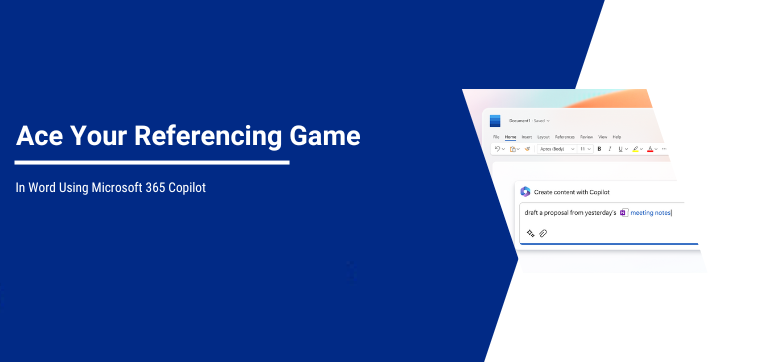Revolutionize your referencing process in Word with Microsoft 365 Copilot. Say goodbye to the tedious hunt for references—whether you are drafting an academic paper, compiling a report, or preparing articles, this AI-powered tool streamlines document creation by making referencing more intuitive and efficient. Discover how Microsoft 365 Copilot in Word can simplify your workflow and enhance your productivity.
Navigate Your Word Projects Faster with Microsoft 365 Copilot
Microsoft 365 Copilot isn't just an ordinary feature; it's your personal AI-powered assistant that understands the context of your work and helps you perform tasks more efficiently. When it comes to managing references, Copilot can assist in several ways—from finding relevant sources to formatting citations correctly.
How to Harness Copilot for Seamless Reference Management?
1. Finding Relevant References: One of the most daunting aspects of writing is gathering credible sources. With M365 Copilot in Word, you can simply type a command in the sidebar, such as "Show me the section that discusses the largest customer segment," and Copilot will present a list of relevant references. This functionality not only saves time but also ensures you are citing up-to-date and authoritative references.
2. Organizing References: Microsoft 365 Copilot doesn't just help you find and insert references; it also excels in organizing them within your existing Word documents. This can significantly enhance the readability and professionalism of your work
3. Ensuring Citation Accuracy: Accuracy in citations is crucial for credibility. Copilot helps by providing features to review and edit citations. It can alert you to potential errors, such as incorrect author names or publication years, and suggest corrections.
5. Streamlining Document Reviews and Sharing: If you have just received a lengthy document to review, save time by letting Copilot in Word help you distill it down to key points.
Key Benefits of Microsoft 365 Copilot for Reference Management
- Efficiency: Save significant time by automating the tedious process of finding sources and formatting citations.
- Accuracy: Enhance the reliability of your document by reducing the likelihood of errors in your citations.
- Convenience: Easily manage your references without switching between multiple tools or platforms, as Copilot integrates seamlessly with Word.
Partner with Noventiq. Drive Your Business Forward.
As a trusted Microsoft partner, we don't just accompany you on your digital transformation journey; we propel you towards unprecedented heights of success. Drawing upon over a decade of profound expertise, our track record speaks volumes—63 advanced specializations, 17 Gold competencies, and a legion of over 80,000 satisfied customers stand as testament to our commitment to excellence. Specializing exclusively in Microsoft 365 Copilot, our mission is clear: to elevate your productivity and streamline your operations, ensuring you accomplish more with less effort. Partner with us to transform the way you work and drive your business success.